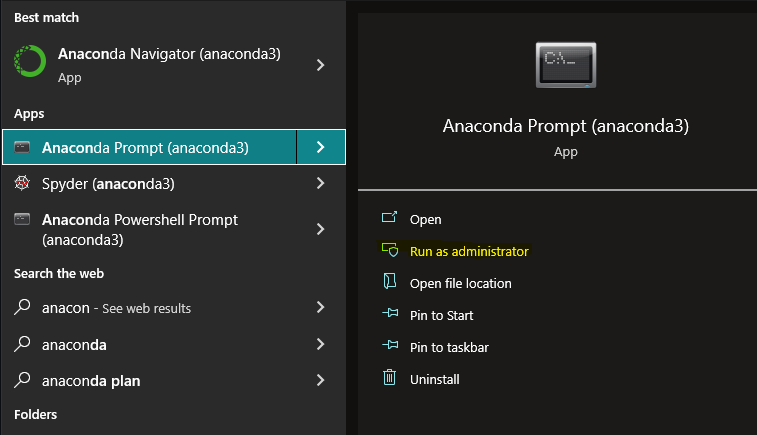I am trying to run pip install mitmproxy on Windows, but I keep getting access denied, even with cmd and PowerShell using the Run as Administrator option.
WindowsError: [Error 5] Access is denied: 'c:\\users\\bruno\\appdata\\local\\temp\\easy_install-0fme6u\\cryptography-0.9.1\\.eggs\\cffi-1.1.2-py2.7-win-amd64.egg\\_cffi_backend.pyd'
How can I make this work?