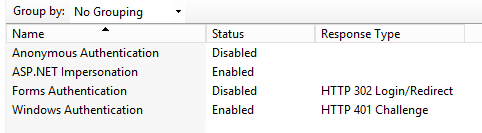The following line
Environment.UserName
In debug mode in visual studio returns the identity of the user like I need.
Then when I set up my site in IIS and run the code the same line returns the name of the application pool which the site uses.
How can I get it to still return the user name ?