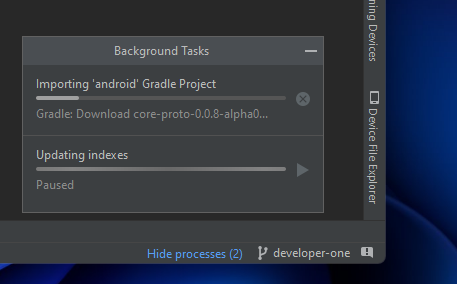Error is: "The supplied phased action failed with an exception. Could not create task ':generateLockfiles'. Cannot run program "C:\Users...\android/gradlew.bat". CreateProcess error=2, The system cannot find the file specified."
Flutter doctor shows only one problem: It sais that the android phone emulator has issues to run. And that is of course the case when I have problems in my android/gradle folder/files. Don't know what I can do here...