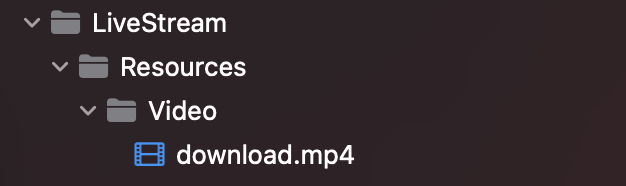I have file in XCode with name vvideo.mp4. I am trying to convert it to NSData like below
I have file in XCode with name vvideo.mp4. I am trying to convert it to NSData like below
NSData *data = [NSData dataWithContentsOfFile:@"vvideo.mp4" options:nil error:nil];
But as I log data, it returns null.
What is right way to convert any video to NSData?
File is added and copies properly in Xcode, you can see here.
EDITED QUESTION....