The primary Tab in Jetpack compose for reference,
![enter image description here]()
import androidx.compose.foundation.shape.RoundedCornerShape
import androidx.compose.material3.MaterialTheme
import androidx.compose.material3.Tab
import androidx.compose.material3.TabRow
import androidx.compose.material3.TabRowDefaults
import androidx.compose.material3.TabRowDefaults.tabIndicatorOffset
import androidx.compose.material3.Text
import androidx.compose.runtime.Composable
import androidx.compose.runtime.getValue
import androidx.compose.runtime.mutableStateOf
import androidx.compose.runtime.remember
import androidx.compose.runtime.setValue
import androidx.compose.ui.Modifier
import androidx.compose.ui.text.style.TextOverflow
import androidx.compose.ui.unit.dp
@Composable
fun PrimaryTabRowDemo() {
var periodIndex by remember {
mutableStateOf(0)
}
val periodLabels = listOf(
"Upcoming",
"Past",
)
TabRow(
selectedTabIndex = periodIndex,
indicator = { tabPositions ->
if (periodIndex < tabPositions.size) {
TabRowDefaults.PrimaryIndicator(
modifier = Modifier
.tabIndicatorOffset(tabPositions[periodIndex]),
shape = RoundedCornerShape(
topStart = 3.dp,
topEnd = 3.dp,
bottomEnd = 0.dp,
bottomStart = 0.dp,
),
)
}
},
) {
periodLabels.forEachIndexed { index, title ->
Tab(
selected = periodIndex == index,
onClick = {
periodIndex = index
},
text = {
Text(
text = title,
maxLines = 1,
overflow = TextOverflow.Ellipsis,
color = MaterialTheme.colorScheme.onSurface,
)
}
)
}
}
}

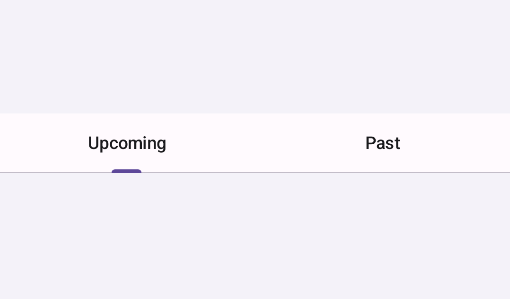
Tab()offers a slot for an icon. – WarmedoverTab()? – Warmedovericonslot parameter. Have you tried using that? – Warmedover